Game Loops
Every game has a core loop
Nuclear reactor:
Within this game, the aim is for you to make your way to the reactor in order to try and stop any additional damage, followed by attempting to evacuate as you come to the realization that there is nothing you can do more and escaping is now your priority.
If I am to use the simple game loop structure I was introduced to last year :
Activity, Reward, Opportunity
The game loop becomes very difficult to design. This is because the core gameplay of the game will be traversing over the map and obstacles. Doing so will result in more rooms and more parkour spaces being available as you progress within the "story". There are not many opportunities outside "parkouring" and occasional interactions with objects around the map (e.g. buttons).
If I am to take the structure literally, then it would be :
Activity : Parkour your way around the map in order to progress to the next area.
Reward : As you parkour around the map, you discover the next area to parkour within, with additional movement options.
Opportunity : New areas, allow for new parkour routes, movement options and interactions.
For a game loop, it doesn't look that interesting or appealing on paper. 'You will parkour and in order to do more parkour you must parkour' etc. However, when I compare it to well-known parkour games like: Mirror's Edge, it follows a similar game loop. For that reason, I do not have doubt in its success as a game loop model.
The other 2 game ideas will follow a similar game loop structure. Especially the Prison one - where you will explore the map, locating new areas or dead-ends, forcing you to return and take another "exit" in order to progress and continue with "parkouring". I can only see the animal one having a slight deviation - however in the bigger picture will also remain mostly the same.
Prison Escape:
Activity : Parkour your way around the map in order to progress to the next area, attempting to escape.
Reward : As you parkour around the map, you will unlock new areas and spaces for which you can parkour within (lineal progression).
Opportunity : New areas, allow for new parkour routes, movement options and interactions.
Animal Parkour:
Activity : Using your movement to progress through the world to different areas.
Reward : As you parkour around the map, you will unlock new areas and spaces for which you can parkour within and learn more about other movement options you have.
Opportunity : New areas, allow for new parkour routes, movement options and interactions.
Prototpying
Mechanics & Movements






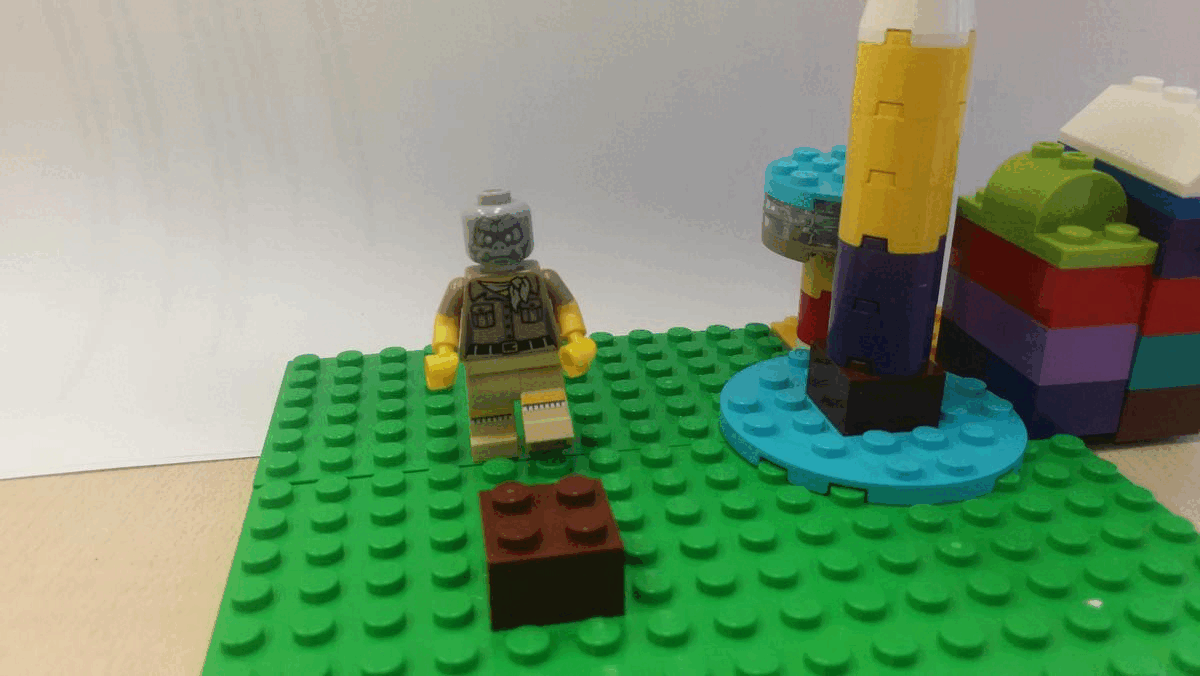
The movement is the most crucial aspect of a parkour game. This is evident through the current market of parkour games. Ones that have become successful, well-known titles have included near flawless movement mechanics, whilst those who have fallen short - have done so because of their lack of mechanical focus. There are not many successful parkour games, the most well-known and as I have previously mentioned is Mirror's edge.
I am more interested in not making mistakes that companies have previously made, resulting in an unsuccessful game. One case study that I have looked into is the game called "Brink". An FPS shooter, parkour game, which had a lot of excitement around it when first mentioned. However, upon release, suffered a big flop due to having many performance issues and not meeting player's expectations with the parkour options.

I also think Brink had an interesting concept which could have resulted in one of the best shooters to date, however due to poor execution it didn't. For that reason, I feel pressured to foremost make sure that my mechanics within my game function. That is my priority.
Start
I began by creating a small Lego set. On which, I would then position the Lego man in different positions - in attempts to figure out what movement I would like to include within my game. After seeing what is possible, I took some photos and combined them into small stop-motion animations.










The first GIF above features the Lego man vaulting over a block, and here we can see a Lego man Wall running + "Tic Tac" up a wall in order to then launch himself onto the wall behind him. Within my games I think, running, grabbing ledges, climbing, vaulting, crouching/crawling are a must-have.
At later stages I can attempt to implement additional movement options-however, in order to keep things polished and working, starting simple and getting it right is key. When it comes to animal movement, I will need to select an animal in order to understand the limitations I will have when designing the map and how the player's movements function in that world. In general - in terms of movement capabilities, as people, we probably have the most options. Animals that are interesting for people to play as, e.g. Cats, dogs or ants do not introduce new movements. Cats are able to fall longer distances - landing without breaking any bones, due to them having a tail and lighter mass. Ants are physically much stronger than people if scaled up, however that does not allow for new movement.










Crawling
Grabbing Ledges
Ledge Walk
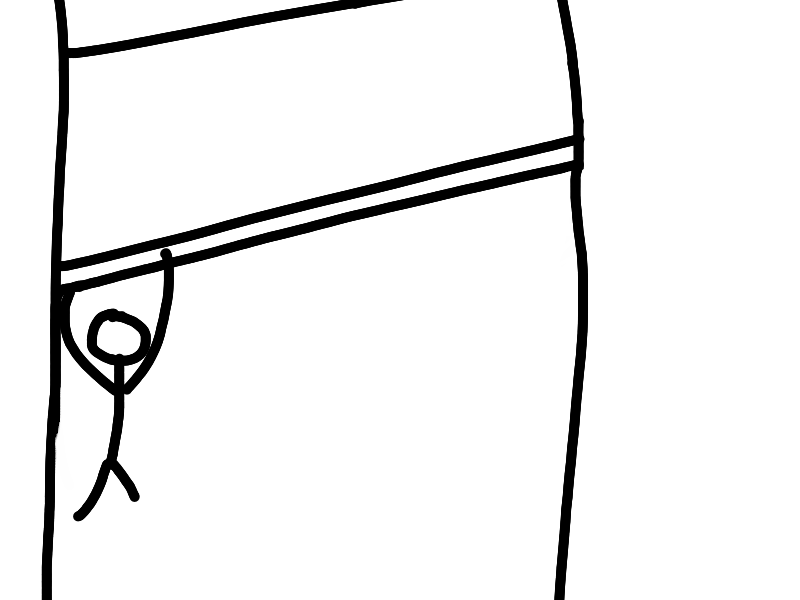

Sliding
Climbing up onto ledges
Lots of the movements that are possible for humans will be possible for animals too. When taking photos and positioning the Lego man, I tried to think about what movements would be most necessary within the games I am prototyping.
Nuclear Reactor:
This game will require dynamic movement that allows the player to traverse different areas quickly as they aim to escape the collapsing reactor. Additionally, movement that allows the player to exit areas with broken or obstructing features (e.g. crawling, sliding, ledges, climbing).
Prison Escape:
This game should be a bit more tactical than the nuclear reactor game. This means that the aim is not moving through quickly, but moving through without being caught (sometimes that will mean quickly, but is not a priority). This means that ledges will be more prominent within this game (thin pathways that the player will have to slowly navigate). Crawling will also be slower than walking/running, and therefore present within a stealthy game such as this.
Animal Parkour Game:
Within this game I can imagine it having jumping, possible crouching or crawling through small gaps and climbing. I do not think it will have a wide array of movement options when compared to the other two games. Depending on the animal, there will be small adjustments or additions made.
Environment and Maps
When it comes to the "parkour playground" within each of these game worlds, it's important that they allow the player to make choices of movement type, whilst leading them in directions that progress the gameplay. This is more prominent for the Prison and Nuclear reactor games. For the Animal game, the player will be within a large world, in which they have total freedom to explore and find things to interact with. The game is there to be a fun, casual experience through which the player can learn about the movement possibilities of the animal they are playing (in some ways it will be similar to the well-known title: Goat Simulator).

I began with studying mirror's edge and general maps that are frequently used for parkour. The most common map setting is rooftops. During my research of rooftops, I looked at what obstacles and features are common, as well as what could make a scene more interesting. I did a selection of different sketches, from top down, side angles and perspective in order to get a clearer understanding of how the layout of these levels could look like.
List of features that I identified as popular:
-
Wires
-
Solar Panels
-
Doors
-
Stairs
-
Boxes
-
Pipes
-
Fans / vents
-
Flower Pots / Beds
-
Planks (or rooftop sheets)
-
Grass/Greenery
I have gathered that variety in verticality is important. In order to keep the player interested and the gameplay dynamic, there must either be multiple pathways or a big variation in the average vertical changes throughout the game.
11. Electric Towers
12. Chimney
13. Bulletin boards
14. Walls
15. Scaffolding
16. Ramps
17. Beams
Verticality and height differences in levels
For example, if the green line here was to show the player height and different points in the game (left being the start and right being the end), the game would be a boring game.

Why?
Because the average height of the player will be the same as the normal (the black line). Additionally, the player starts and ends on the same height. From a game developer standpoint. It is easier to develop levels that have a start and finish on the same y-level. However, for games that heavily focus on climbing and other parkour elements, it is important to have variety to keep it interesting. As the player, you do not feel as though you have made much progress and the game will feel more repetitive. Simply going up and down for the sake of it, doesn't make sense or make the game fun.

How to solve this?
In order to create a more diverse playground, I should allow the player to explore each height, whilst also making sure that they experience enough variety without having an average level height - the same as the normal (black line). If I were to draw an average line for this graph, it would be elevated above the normal, which would be appropriate for a game that is designed for the player to climb.
I think this graph would work well for the prison game. Slowly making your way up to the guard tower, grabbing keys, then descending to open a door on a lower floor. Followed by ascending the outer walls of the prison and then eventually escaping.
Another Solution?
Another option, which also works in tandem as the previous one, is introducing multiple pathways. The different routes which explore different heights add a lot of diversity of gameplay to the game. Additionally, it could be possible that different routes cross and the player is able to "switch" path. Having multiple routes and options creates so much more depth and opportunity. As for the player, they feel more in power and enjoyment as they think they are more in control of their actions. Their experience becomes more personal rather than a lineal progression.

If I use this example graph for the prison game again, following the blue line may hold a different escape story to the one present in the one above. For example: going down to the workshop and finding a screwdriver, then sneaking it up onto a window by scaling up some scaffolding, then entering the building and opening the window from the inside to obtain the screwdriver, then using it to enter new areas, before descending into under the prison (pipe system) and eventually escaping.
Map Designs and floor plans

When it comes to designing a map, I personally find this very hard when there are no limitations in mind. I began by drawing floor plans of different possible levels. I only gave myself a palette of squares and rectangles - from which I had to create a dynamic and interesting floor-plan design.
My aim was to have these squares positioned in a way that allowed the player to reach each one through different pathways. Additionally, the focus was to have enough variety (different sized "blocks" positioned in various ways).
From this small exercise I learnt that even with simple shapes I can create fairly complex designs. However, the complexity would not necessarily mean the map is "better". In order to judge that, I need to create parameters of what my map should include for the specific context. Luckily, I have 3 game prototype ideas, for which each of them will require a different map.
Applying Map Designs to Context


I am not sure what to do with level design. I think that attempting to replicate something that is real will allow players to connect with the world more intimately, as it will be more familiar. Additionally, basing the world on a real location - lets me tell a real story, with a possibility of being educational. As someone with little experience of environment and game world designing, having a base will create a lot of stability for me - a starting point that I can always find references and information about to then use my artistic licence to change appropriately for the game.
Nuclear Reactor :
I looked at two of the most famous nuclear reactors that suffered disasters. Using Google Maps satellite view, I have two birds eye views of Chernobyl and Fukushima. When I begin developing, these will come in very useful in creating the overall map.
Currently, I am leaning towards using the Fukushima nuclear plant - as it would add more gameplay depth to my project. The disaster that occurred at Fukushima is arguably more intense and devastating. Additionally, from a gamification standpoint - a plant that simply had a fault resulting in leaking radiation versus one that went through an earthquake and then a tsunami - leaking radiation into the ocean ... is more interesting. Having water leak into the reactor and plant - which you are not allowed to touch due to radiation contamination, adds a mechanic similar to "floor is lava" to the game, which people are familiar with and enjoy.




After getting reference images for the whole plants, I began looking at how people have gamified nuclear plants. I came across some free models (see one above) that have simplified the complex design that nuclear stations share. I took the model and put it into a unity project to get a better idea of what kind of obstacles and interactions are available, as well as the scale of the plant. This one was very small, however made me realize of the detail I require within my future development.
Small ventilations, lights, thin barriers and outlines of the building features - all add to the modern "clean" aesthetic which the stations have. I will need to implement these when I begin map designing. The model of Chernobyl above has indentations across the whole building and side stairs - all made from metal.
Prison:
For the prison game, I started by looking at prisons that exist. However, floor plans are not easily accessible, which I suppose is fairly logical. Additionally, most prisons nowadays seem to have a very simple structure (few buildings) within a tall wall. If my game map was to have this, it wouldn't make it a very interesting escape game. Upon further research I did come across this image which Is closer to what I had envisioned.

This prison is supposedly one of the first "Mega prisons" constructed in Yorkshire :
Another issue with most floor plans that I could find was that Prisons tend to have very little verticality. They are all built on the earth and tend not to have very high buildings or areas that are below ground. Most floor plans that I came across are on a single layer and are very "blocky". Space is separated with intention, in some cases can be said as efficiently and equal as possible. I think my prison would need to be different and a little fantastical in order to make it interesting.

Inspiration
Recently I played through an interesting co-op game called "A way out". In this game, the players also escaped prison (however, this wasn't necessarily the main focus of the game). From memory, I remember the prison within this game had many different levels. There were sewers and a workshop on lower levels. On higher levels were cell rooms and a tower that watched over the courtyards.
I think that, similar to the nuclear power station, it will be very important that I have a lot of attention to detail. As that will add to the overall aesthetic and feel of the world. Adding small details will make the prison feel more real and living.
I haven't been able to find a map of the prison level in that game. However, someone has created it in minecraft: https://www.planetminecraft.com/project/a-way-out-prison-in-minecraft/
Animal game:
For this game, I am not sure where to take it in terms of environment. It is likely that I will take it to somewhere generic/ familiar with some limitations or scale changes. For that reason, I began prototyping the movement in more detail.
I constructed a simple 2d platformer level from Lego. I attempted to include as much variety in terms of obstacles and opportunities to overcome them. I then introduced some different animals - represented by different coloured post-it notes. I assumed all animals would be of the same scale for this prototype.
The animals I selected were :
- Parrot (pink)
- Caterpillar (Yellow)
- Kangaroo (Orange)
- Gecko (Green)













During the small course, there are a few obstacles I created :
1. Elevation in ground
2. Gap with lower platform
3. Ramped Gap with climbing wall
4. Thin walk way
5. Ramp with jump
Kangaroo:
1. Big jump
2. Walk down to lower platform then Big jump (to prevent hitting head)
3. Push off Wall with legs to get across (angled jump)
4. Big jump
5. Angled Jump
Extra notes: Cannot climb
Gecko:
1. Climbs up small ledge
2. Climbs under the ledge and navigates under the map
3. Climbs down, forward and up.
4. Can walk across normally
5. Climb under it.
Extra notes: Cannot jump, however is super stick and able to climb upside down.
Parrot:
1. Small jump + glide
2. Small jump + glide onto lower ledge then small jump
3. Small jump + glide
4. Sideways walk
5. Small jump + glide
Extra notes: Cannot climb
Caterpillar:
1. Climbs up small ledge
2. Extends over gap, hooks onto ledge and pulls back legs.
3. Extends to climb, retracts legs and climbs up wall.
4. Can slowly crawl across
5. Extends and climbs up pulling back legs
Extra notes: Accordion movement. Cannot jump
Paper Prototyping:
I decided to make a small selection of models from paper in order to get a clearer visual understanding of how things could work in my games. I began by creating a person, stairs, a ledge and 2 boxes. The ledge - as previously mentioned, would be something that could be implemented into each of the games I have taken forward to prototype. Stairs are an almost essential obstacle in a game where movement is the main aspect. In order to traverse higher ground, stairs are often the best go to. Other solutions could be ladders or ramps. However, ramps could be problematic to develop if gravity exists within the game (characters may slide down - not allowing the ramps to be ascended).




I then created a dog to try and see how it would scale vs the person. Additionally, how it could scale the stairs. I played around with the small models I created. The person and dog are both able to move the box (the person can pick up the box and carry it to a specific location, and the dog is able to push the box with its head). The box is then able to be used to reach higher ground potentially. This is a very simple model to illustrate some possible solutions to different puzzles and problems that can be faced within the different games. I can approach each section of traversable objects as a puzzle room/level. Establishing a start and end, then adding "solutions" might be an interesting approach to development. However, I feel it may also have limitations (maybe forceful in pushing the player into specific routes). The reason I made a dog model was because it is the most popular animal, side by side with a cat, when asking people what animal they'd like to play as. I didn't make a cat, because only recently an award-winning game called "Stray" has come out - where you play as a cat. I wanted to stray as far away as possible from that game to prevent any overlapping ideas, as that would only hinder me in creating something new and interesting.



I then created a dog to try and see how it would scale vs the person. Additionally, how it could scale the stairs. I played around with the small models I created. The person and dog are both able to move the box (the person can pick up the box and carry it to a specific location, and the dog is able to push the box with its head). The box is then able to be used to reach higher ground potentially. This is a very simple model to illustrate some possible solutions to different puzzles and problems that can be faced within the different games. I can approach each section of traversable objects as a puzzle room/level. Establishing a start and end, then adding "solutions" might be an interesting approach to development. However, I feel it may also have limitations (maybe forceful in pushing the player into specific routes). The reason I made a dog model was because it is the most popular animal, side by side with a cat, when asking people what animal they'd like to play as. I didn't make a cat, because only recently an award-winning game called "Stray" has come out - where you play as a cat. I wanted to stray as far away as possible from that game to prevent any overlapping ideas, as that would only hinder me in creating something new and interesting.
Playable Game Prototypes
Google's homepage featured a tribute to Jerry Lawson (Inventor of Cartridge gaming). This, Google doodle, was a small game maker - similar to the likes of Mario maker. I thought this would be a great prototyping tool.


I had previously completed a series of simple level designs with different features in order to implement new movements. All these sketches looked at the game from a 2d - side on platformer with gravity perspective. Within Google's doodle, I had an option to create a game using the same blueprint. However, I selected the top-down view as it would make me approach the implementation of fun features differently. Also, generally variety is good during prototyping as it only generates more ideas and gives a wider selection of possibilities to continue to develop.
Within the small game I created, I had a room with a button that had to be pressed in order to open a door. As soon as you leave the button, the door closes. The button also triggers a bouncy ball in the room beside. Within room 2, you must assist the bouncy ball - forcing it to bounce and break cracked blocks, leaving you with a path to progress to room 3. In room 3 there is a box, you must carefully navigate and then push to room 1, where you can use it to hold down the button. After the button is pressed down, you will now go through the open door. Through the new open door, there is a maze you must carefully navigate and collect a key. Following a shortcut, you return to room 3 where you require a key to open a door.
Within the final room, I wanted to create a bridge that would fall once a button was activated. However, due to the limitations of the Google doodle, I resorted to giving the player many keys, and then they would have to work their way backwards unlocking the blocks under the bridge to get to the end. Throughout the map, I also added a few coins as collectables. I think having some puzzles that are either on a timer or activated in a different room (e.g. the bouncing ballroom I created) forces the player to explore and gives them reason to. Having a reason to explore - can guide them: what to look for, where would be logical, how ... etc...
From my research into what is fun, learning and solving puzzles was an example brought up within many different sources. Puzzles take different forms and do not have a conventional physical form. Within my games, It can be as simple as "how to open a door" - find some sort of switch? This can lead the player on a small journey - and how they travel through that journey is the main "meat" of the game that makes people want to carry on playing it.

Nuclear Reactor Specific Prototype:
Within Minecraft, I created a small level which featured, a control room, vent, broken pipes, flashing lights, a reactor with button interaction and parkour elements. In my short video, you spawn in the control room and when looking behind you, you see there is a lot of debris and the roof has caved in. On one side is a vent, which when you crawl through and drop out of it, you have broken pipes in front (so you carefully crouch under them). Unfortunately, the path to the visible doorway has been broken and so, you turn around and attempt to parkour to another exit. You find another door, entering it you discover a reactor, you attempt to shut it down by pushing a button, but it only makes things worse. As hot radioactive waste starts pouring out, you return to the main body of the building.
I think for a starting point this small map, that I have made, has incorporated a few of my ideas for routes that are possible and intractable areas for the player to try things within. The overall aesthetic was also not too far away from reality, however more natural light would be required as - if the roof is caving in there should be light from the outside world. If I am to take this forward, some features I can look into adding next:
- Sensors that trigger explosions and additional water
- Automated doors (buttons, levers etc)
- Multiple entrances to each room
- Scientist Notes
- UI messages
and more
Prison Hiding Game Prototype:
During the previous phase, I had a multiplayer hide and seek game in mind. I had a small chance to explore hide and seek mechanics which I would also implement into this game. Hide and seek mechanics would allow for a stealth element within the game. The aim being not be spotted by guards, doing something suspicious and attempting to escape the prison. I found a demo : "https://demos.gamecreator.one/demo/behavior" which allowed me to play as a character being hunted down by the A.I. Testing this small demo, I realized the limitations of this demo were that the A.I. did not seem to have any ears. This I would need to change - I felt it was the biggest gap of making this demo a fully accurate demo of hide and seek mechanics.

Further Prototyping notes:
Overall, I am quite happy with where I am when it comes to my prototyping. I am most confident in the prison and nuclear reactor games, since I have a working playground with movement mechanics that they will require. The animal game is interesting, but I feel too broad still. I am really not sure where to take it, for that reason less inclined to work on it. I am aware that during semester 2 I only have 12 weeks of development, and therefore the animal game seems like the most challenging idea to take forward. Having different move sets for different characters, means a lot of coding for the movement and U.I. that tells the player how to/when to switch between playable animals. Being not very confident in my unity coding skills, I don't think it's an idea I can develop within the time frame we will be given. I will continue refining my playground project in unity, attempting to make the movements as fluid as possible.
I received a lot of praise from the minecraft prototype - visualising the gameplay was really useful and insightful - helping the viewers understand what I am imagining clearer.
.jpg)
I also began prototyping some simple level concepts. These concepts incorporated a different feature on each floor. The top layer, features a series of levels, where the objective is to get to the door by navigating different obstacles (jumping being the only mechanic that is necessary).
On the second row, the player the focus is pushing the box in order to then jump over obstacles and reach the door.
The third row is about scaling up a wall, climbing up to reach higher locations and then navigate to the door.
The final row features walls with a thin hole. As the player, you are not able to climb up or jump over the wall, as it's too tall. In the final column I introduced a button that the player had to travel to, press and then it would give them access to a pathway that lets them reach the door.